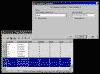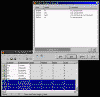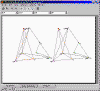|
|
CSpace
WebSite Intro ▪ What is CSpace? ▪ Download ▪ Tutorials ▪ FAQ & Bugs ▪ License ▪ About us |
What is CSpace?
CSpace (Composition Space) is a program aimed at facilitating the graphical and algebraic analysis of data representing compositional coordinates, such as chemical analyses of minerals, rocks or other substances or systems. CSpace focuses on techniques that are particularly suited to the needs of petrologists and mineralogists, but could also prove useful for geochemists and other environmental scientists. A few examples of what can be accomplished with CSpace are the mapping of compositions into some desired set of system/phase components, estimating reaction/mixing coefficients, assessing phase-rule compatibility relations within or between complex mineral assemblages and so on. The program also allows interactive visual inspection of composition relations by means of customizable barycentric plots that can be readily made into a variety of composition diagrams.
Functionally, CSpace may be described as the combination of the following elements:
Data Editor (Datasheet)
Key to CSpace's usage is the Datasheet, a spreadsheet-like editor for general data management which also acts as a data repository for the graphical and algebraic procedures. The Datasheet allows creating, editing, saving and loading data files in a way that should be familiar to most spreadsheet users. Data can consist of either text or numbers, and is organized as a table of cases (rows) and variables (named columns), without size limitations other than those resulting from available memory. Useful commodities include case filtering based on the contents of any variable, visual feedback on plotting parameters and clipboard-based exchange of data with most spreadsheets.
Mapping Engine (ME)
Coordinate transformation (or mapping) involves finding alternate expressions of any composition in terms of different component sets. Akin to normative calculations, coordinate transformation is often convenient or even required in many petrological problems, one common example being expressing mineral compositions in terms of specific phase or system components, as appropriate for projection plotting or thermodynamic evaluation. Yet, aside from computationally intensive, coordinate transformation may be tricky in that results depend on the relationship between the alternate sets in terms of both composition and number of components (in more technical words this is called the transformation matrix). CSpace includes a sophisticated Mapping Engine that evaluates and adapts to the type of transformation matrix supplied, capable of handling determined, underdetermined and overdetermined problems and transformation matrices of up to 60 rows or columns.
Matrix Analysis Wizard (MAW)
First pioneered by Fisher (1989; Contr. Mineral. Petrol., 102, 69-77) for the analysis of metamorphic mineral assemblages, matrix analysis is a powerful general technique with many potential applications in all fields of geochemistry where there is a need of inspecting composition relations. Based on SVD (Singular Value Decomposition), major advantages of the technique include the capability of handling complex systems with many components and where compositions are subject to uncertainties, as well as being overall fairly intuitive even for beginners. The general problem that matrix analysis can solve is where you have a number of compositions, specified in terms of a number of components, and want to determine if there are any linear relations among them and, if so, which are these. Determining reaction or mass balance coefficients, or whether the composition spaces of two assemblages overlap, are typical application examples. With matrix analysis, what one does is to build a composition matrix where each column specifies a composition in terms of a set of components, then determine the actual rank of that matrix within the bounds of likely uncertainties in the matrix values. If the matrix happens to be singular or near-singular, then one goes further by inspecting the implicit linear relations, either directly in the input matrix or in any acceptable "model" of lower rank that can be found.
CSpace offers a powerful, yet friendly, implementation of matrix analysis, called the MAW. This is a multipage dialog, or task "wizard", that guides the user through a number of steps from building a composition matrix from a set of cases in the Datasheet, to inspection and analysis of its null-reaction space relationships (i.e. of any linear relations among the composition forming the matrix). The final report may include a full description of the null/reaction space (the set of independent relations in it), a formatted listing of all existing "univariant" relations, and the set of these that imply certain (specified) relationships (e.g. assemblage incompatibility).
Graph Engine
CSpace offers considerable computational power, yet most of the fun while using CSpace comes certainly from its dynamic graph engine. "Dynamic" means that the graph engine directly links with the contents of the Datasheet, so that any changes in the underlying data are immediately reflected in the graphs. The graph engine can generate high-quality 2D ternary (triangular) and 3D quaternary (tetrahedral) barycentric plots and includes features such as
Individual control on the way points are drawn (symbol, color, size, label).
Interactive re-sizing and rotation.
On-the-fly coordinate scaling.
Support for automated drawing of tie lines.
High-quality printed output.
File and clipboard export in raster (bitmap) or vector (metafile) format.
Online help
Documentation (context-sensitive, in Windows help format) explains program usage, including background on basic notions and introductory tutorials for common tasks. Standard on-screen hints are also provided.
© Djinn Works. Last modified: 05.25.20 21:14 +0200