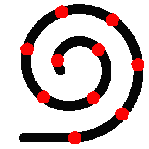
![]() COCHLEAR
IMPLANT
SIMULATION
version 2.0
COCHLEAR
IMPLANT
SIMULATION
version 2.0
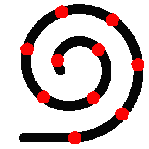
| Main page |
|
“Cochlear Implant Simulation” software basically includes 4 tasks: (1) preparing the audio signal to be processed; (2) configuring the simulation parameters; (3) synthesis of processed signal; (4) saving the resulting signals. The next sections describe each of these functions.
The input audio signal (the signal that would be acquired by the microphone of the cochlear implant system) is prepared either opening an audio file (in “wav” format) or recording it through the sound card of the computer (for example, from the microphone).
In order to read a “wav” file the user can click on “Open” button of the application. It can also be done by selecting “Open” in the “File” menu bar or pressing the key sequence “Ctrl+O”. In all these cases, a dialog is shown, which allows navigation over the file system and identification of audio files with “wav” extension. When the file to be processed is identified, it can be read by the program by double click or by selecting the file and clicking on the “Open” button. When the audio file is read, it can be found in the “UnprocessedWAVs” list.
In order to record an audio signal, record button must be clicked (the red button in the bottom of the main window). Recording can be stopped by clicking on the grey button in the bottom of the window. The program will record from the audio input of the computer sound card and it will assign a filename to the recorded signal. The file corresponding to the recorded signal will be found in the “Unprocessed WAVs” list.
By clicking on the green button (in the bottom of the main window), the program will play the selected audio file (either recorded from sound card or read from the file system). It will be played through the audio output of the computer sound card.
The configuration of the simulation parameters is done through the “configuration dialog”, which is activated by clicking on “Configure” button. It can also be activated by selecting “Configure Parameters” in the “Preferences” menu bar or by pressing the key sequence “Ctrl+P”.
The “configuration dialog” provides access to the different parameters involved in the simulation. Parameters requiring a numerical value for their con- figuration (like rate, fMin, fMax, etc.) can be configured either by moving the corresponding scroll bar or by typing the numerical value in the corresponding cell. Parameters that need a binary option (Envelope Detection, Synchronization, etc.) are selected by clicking on the corresponding option. The meaning of each configuration parameter is described later.
The software also allows reading and writing configuration files. These files have the “.par” extension. In order to read or write configuration files the options “Read Parameters” or “Save Parameters”, respectively, must be clicked in the “Preferences” menu bar.
In order to synthesize the audio signal as it would be perceived through the cochlear implant according to the established configuration, the original file must be selected and then the “Start Simulation” button (in the bottom of the main window) must be clicked. During some time (that depends of the computer speed) the signal will be processed and then a new file will be found in the “Processed WAVs” list.
Each audio file resulting from simulation has its own set of simulation parameters used for this simulation. These configuration parameters are shown by clicking on the “+” icon beside each file.
When the simulation process ends, the new file can be selected and then a click on the play button (the green button in the bottom) plays the audio file obtained through the simulation (the synthesized signal). This way the result of the simulation can be listened through the audio output of the computer.
The synthesized signal has an associated file name, which is assigned automatically from the file name of the source audio file. This signal can be stored as a “wav” file by clicking on the “Save” button or by selecting “Save” or “Save As” options in the “File” menu bar. Also “Save” and “Save As” actions are activated by pressing the “Ctrl+S” and “Ctrl+Shift+S” key sequences, respectively.
If some of the audio files must be removed from the “Processed WAVs” or “Unprocessed WAVs” lists, it can be done by selecting the file to be removed and then clicking on the “Close” button (or selecting the “Close” option of the “File” menu bar). If the file was not previously saved, the program shows a warning message to prevent accidental loss of synthesized signals.
Help is activated by clicking in the “Help” button, or by selecting “Contents” in the “Help” menu bar. It can also be done by pressing the “F1” key.
In order to exit the application, the user can press the key sequence “Ctrl+Q” or select “Quit” in the “File” menu bar.
The simulation parameters (that can be modified in order to model different situations with respect to the perception of sound by the implanted patient) are listed below:
This parameter represents the stimulation rate for each channel of the cochlear implant, that is, the number of pulses per second that are presented at each electrode of the implant. During the processor fitting, a value higher than 1000 pps (pulses per second) is recommended for this parameter, because the repolarization time of the neural ends is about 2 ms, and values lower than than 800 pps would cause an undesired synchronization of the neural activity with the stimulation pulses, instead of the desired synchronization of neural activity with the audio signal. The value assigned to this parameter strongly affects to the temporal resolution in the perception of the audio signal and significantly affects the quality of the perceived signal, particularly for those patients with a good synchronization ability. In the “Cochlear Implant Simulation” program, this parameter can be set between 10 and 10000 pulses per second.
These are the lower and upper limits of the spectral range processed by the cochlear implant system, expressed in Hz. fMin and fMax are used to build the filter bank. In the simulation (as in a cochlear implant system), the frequency components lower than fMin or upper than fMax are not processed. Taking into account the spectral range os speech, it is recommended that fMin is below 350 Hz and fMax is above 4000 Hz. In the “Cochlear Implant Simulation” program, fMin can take values between 20 Hz and 5000 Hz, while fMax can be between 500 Hz and 10000 Hz, being fMin smaller than fMax.
These two parameters model the geometry of the electrode array. The cochlear implant length, expressed in mm, and the number of channels of the cochlear implant, are used to determine the distance between two consecutive electrodes and the position of each electrode along the cochlea. This way, the interaction among channels (which depends on distribution of the current field around each electrode and the distance between consecutive electrodes) can be modeled. These parameters also allow to model the frequency shift associated to stimulation with cochlear implants, which will depend on the difference between the central frequency of the filter associated to each electrode and the frequency associated to the position in which this electrode is located.
In the “Cochlear Implant Simulation” program, the length of the cochlear implant can take values between 1 mm and 30 mm, while the number of channels of the cochlear implant can be set between 1 and 50.
This parameter represents the number of electrodes inserted during the surgery. It is assumed that the cochlear implant is appropriately programmed and this will be the number of channels activated in the cochlear implant. This way, 11 in practice, this parameter is used to define the number of frequency bands in which the spectral range (defined by fMin and fMax) is divided. The number of frequency bands will condition, in principle, the tonotopic spectral resolution, and therefore the higher is the number of channels, the sound is perceived with better quality. However, the tonotopic spectral resolution is also strongly affected by the interaction among channels, because the current inserted from each electrode is not confined, and it is spread in a relatively wide region. This way, for a high number of spectral bands, the tonotopic spectral resolution is more limited by the interaction among channels than by the number of bands.
The number of inserted electrodes in the cochlear implant is also used to determine the position of each electrode along the cochlea, and this way to determine the characteristic frequency of each electrode location, in order to model the frequency shift effect. The number of inserted electrodes must be smaller than or equal to the number of channels of the cochlear implant.
This parameter is the number of channels activated in each stimulation cycle for n-of-m coding strategies. When the processor uses a CIS strategy, this parameter must be equal to the number of inserted electrodes (the maximum value allowed by the program).
When a n-of-m strategy is used, in each stimulation cycle (according to the stimulation rate established by the rate parameter) the energies for the different channels are compared at each cycle and only the n channels with highest energy are selected for stimulation, while the others are discarded (energy of discarded channels is set to a null value). When n is equal to m (CIS strategy) all the channels are selected in each stimulation cycle.
As the value of m is smaller, the quality of the synthesized signal is degraded, because of the information loss (due to the cancellation of the channels with lower energy). The n-of-m strategies are used to avoid an extreme reduction of the stimulation rate in cochlear implants with a high number of electrodes.
This parameter is used to model the interaction among channels. This interaction is modeled as a transfer of energy from a given channel in the analysis block to the adjacent channels in the block of synthesis. For a given channel, “k”, a part of the current generated for the stimulation will activate the neural ends close to this electrode, but there will be also an stimulation of the neural ends close to the electrodes “k+1”, “k-1”, “k+2”, “k-2”, etc. In practice, this effect reduces the tonotopic spectral resolution. The interaction among channels becomes more important when the separation between adjacent electrodes is smaller. This way, the interaction (or current transfer) is greater between electrodes “k” and “k+1” than between electrodes “k” and “k+2”.
This parameter is used to model the interaction among channels. This interaction is modeled as a transfer of energy from a given channel in the analysis block to the adjacent channels in the block of synthesis. For a given channel, “k”, a part of the current generated for the stimulation will activate the neural ends close to this electrode, but there will be also an stimulation of the neural ends close to the electrodes “k+1”, “k-1”, “k+2”, “k-2”, etc. In practice, this effect reduces the tonotopic spectral resolution. The interaction among channels becomes more important when the separation between adjacent electrodes is smaller. This way, the interaction (or current transfer) is greater between electrodes “k” and “k+1” than between electrodes “k” and “k+2”.
The intensity observed at the neural ends associated to electrode “B” will be the sum of the contributions from all the adjacent electrodes. When the distance between electrodes is small (compared with the interaction coefficient) there is a strong interaction among the different channels, which makes the discrimination of stimuli coming from two adjacent electrodes more difficult (and limites the tonotopic spectral resolution). Some studies provides an estimation of this interaction coefficient, which value could be around 2 or 3 mm.
This parameter has effect only when the Electro-Acoustic Stimulation (EAS) option is selected. Electro-Acoustic Stimulation consists on the combination of a hearing aid and a cochlear implant. The cutoff frequency defines the frequency range that is processed by the hearing aid (frequencies below the cutoff frequency) and the spectral range processed by the implant (from the cutoff frequency to the frequency fMax). In this case, the filter bank for the cochlear implant is designed using this spectral range. This parameter can take values between 20 Hz and 5000 Hz.
In most cochlear implant systems, the filter bank is designed with Infinite Impulsive Response (IIR) filters and the envelope detection is performed by applying a rectifier and a low-pass filter to the output of each filter in the filter bank. In order to simulate this situation, the option Rect-LP+IIR must be selected. Other cochlear implant systems make use, for each channel, of a couple of Finite Impulsive Response (FIR) filters (which avoids phase distortion of IIR filters) and the envelope is obtained by means of the Hilbert transform (which provides a better representation of the evolution in time of the envelope). The option Hilbert+FIR must be selected to simulate this case.
This parameter is included to simulate the capability of synchronization of the neural activity with the presented stimulus. It can take values between 0.0 (poor synchronization) and 1.0 (good synchronization). By selecting good synchronization, a situation in which the damage of the auditory nerve is not very extensive is represented and this allows the patient to be able to extract temporal information from the stimulation pattern. By selecting bad synchronization, a situation in which the damage of the auditory nerve is more important is represented. In this situation, an important part of the temporal information is lost. Both situations are modeled through the synthesis process, by using as excitation signal for synthesis either a Gaussian white noise (in the case of bad synchronization) or a sequence of impulses located at each local maxima of the envelope for each channel (in the case of good synchronization). With this last excitation signal, the program models the fact that for a good state of the neural ends, most of the firings of the auditory nerve take place when the energy reaches a maximum value in the audio signal. Both excitation signals (Gaussian white noise and sequence of impulses) are combined according to the synchronization parameter in order to represent situations between ``poor synchronization'' and ``good synchronization''.
Electro-Acoustic Stimulation (EAS) combines the electrical stimulation (through the cochlear implant) with the acoustic stimulation (through a hearing aid). This technique is useful for those patients who keeps residual hearing for low frequencies. When this parameter is selected for simulation, the audio spectral range is split into two parts: lower frequencies corresponding to acoustic stimulation (frequencies below the cutoff frequency) and upper frequencies corresponding to electrical stimulation (from the cutoff frequency to fMax). The synthesized signal in this case is the sum of the part corresponding to acoustic stimulation and the signal resulting from simulate the cochlear implant system for the spectral range defined by the cutoff frequency and fMax.
The activation of this option implies that the simulation program uses a filter bank for synthesis with frequencies different than those used by the analysis. The frequencies of the filter bank used for synthesis are set according to the place theory, taking into account the allocation of each electrode along the cochlea.