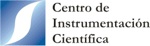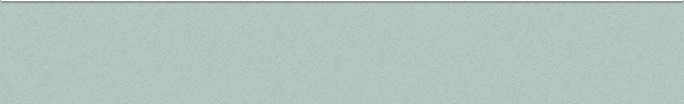SAMPLE ANALYSIS
Analytical sessions will begin at 9:00 AM under the supervision of one SHRIMP managers. Users can work either in manual or automatic (programmed) mode during 24 hours. Manual work after 4 PM would be done from the remote console installed at the neighboring Faculty of Science
The SHRIMP manager will advise about the best strategy for each session
Analytical sessions
After each spot, the SHRIMP generates a page with readings, including isotope ratios and approximate age result calculated using the built-in PRAWN software. To facilitate the apprehension of the enormous amount of data generated during a session, the concentration and age data from the PRAWN page are then captured and stored sequentially in a spreadsheet displayed on the screen of the SHRIMP results computer. In this way te user can easily see all results obtained so far and decide the strategy for continuing the session
During-analysis results
Once finished, the user is given the whole dataset produced during the analytical session, including the (1) reduced data, (2) raw data, (3) images of the analyzed spots. The reduced data file contains the final results as reduced with the SHRIMPTOOLS software. This data file is readable by EXCEL, or other spreadsheet software, generating directly a workbook on which ISOPLOT runs.
Users can also process the raw .pd, .op, or .xml files generated by the SHRIMP by themselves, with the software of their choice: SQUID, CONCH, or other.
A description of the U-Th-Pb geochron method used, can be downloaded here:
This can be used in the methods description part of the papers generated using IBERSIMS
Final results