Trust Game Simulation
This simulation is a particular case of the Bichos application. Because Trust
Game requires that certain players play always the same role (Firm or
Stakeholder) some minor changes had to be done in Bichos, so that it resulted in a kind of ad hoc software that unfortunately (but just provisionally) can’t
save and load games. Therefore I describe here how to select the settings for
running the Trust Game simulations as
described in “Stakeholder’s Preference and Rational Compliance”.
After starting BichosTrustGame,
the user has to distribute Firms (“Empresarios”, sorry: I forgot to translate
this) by clicking the arrows (typing the numbers in the textboxes won’t work).
The values for the simulations in “Stakeholder’s Preference and Rational
Compliance” are as follow:
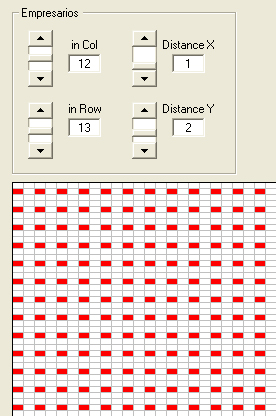
Of course you can try other distributions in order to test to which
extent the relative number of Firms and Stakeholders yields different evolutive
dynamics.
Now we have a world with 936 “agents”, 156 of which are Firms and 780
are Stakeholders. Then we click on the “Start” button and the screen containing
the map of the “world” will appear: please note that the “Start” button won’t
have any effect if you haven’t previously selected any distribution of Firms
and Stakeholders.
In the “World” screen we have to set the menus with the following
options/values:
- Transition
rules = Best Strategy (the by default option, but just in case…)
- Iterations =
1 or 4, depending on which experiment we want to reproduce (every
Stakeholder “plays” 1 or 4 times with every Firm he/she has to interact
with).
- In the
“Neighbourhood” window (press the “Neighb.” button) select the option
number 14: in every generation every agent has 12 fixed neighbours plus
other 12 neighbours selected randomly. It is important to stress that this
doesn’t mean that every player plays/interacts with/against other 24
players, since firms don’t play with firms, and stakeholders don’t play
with stakeholders either; and on the contrary, firms will only “copy”
strategies from other firms, and stakeholders will only look for
strategies played by stakeholders. All in all, this 24 neighbours are a mix
of what usually are called “interaction” and “imitation” neighbourhoods.
(This window hasn’t any “Close” or “OK” button, you have just to close it
on the right upper corner, and the new values will be updated).
- The user can
vary the settings described so far in order to check the influence of
these conditions on the evolutionary dynamic. However, the following
options must be exactly as described here, so that the experiments make
sense. The “Options” menu has to look like this:
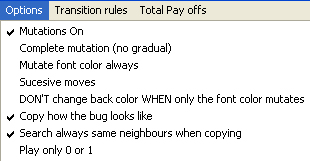
Now you
can start a simulation or stop it at any point by clicking on the button with
the “play/pause” button. By clicking the “Coop.” button you can see the history
of the average cooperation levels, both of firms (red) and stakeholders (green).
Right
click here to download Bichos.exe
Right
click here to download BichosTrustGame.exe
Right
click here to download the setup program and
all files needed to install and run Bichos.exe and BichosTrustGame.exe
(1686 Kb)
Contact: pfg@ugr.es
or a_delrio74@hotmail.com